By integrating Diller with Mailchimp, you have an opportunity to send automated and regular personalized emails to your loyal members. Reah more of your audience by creating revenue-boosting SMS campaings in Diller, in addition to email campaigns in Mailchimp.
Diller’s integration with the email marketing platform Mailchimp
Diller’s integration with email marketing platform Mailchimp helps you create automated and regular personalized emails to your loyal members – without extra costs other than Mailchimp’s own pricing.
Why should you integrate Diller with Mailchimp?
Mailchimp is an email marketing and commerce tool which is built for growing businesses. They provide world-class technology and support to help your business launch, build, and grow your email marketing to a new level.
By integrating Diller with Mailchimp, you have an opportunity to send automated and regular personalized emails to your loyal members. Reah more of your audience by creating revenue-boosting SMS campaings in Diller, in addition to email campaigns in Mailchimp.
How do you integrate Diller with Mailchimp?
- Log in to your Mailchimp account.
- Click on the first letter of your name -> Profile -> Extras -> API keys -> Create a Key.
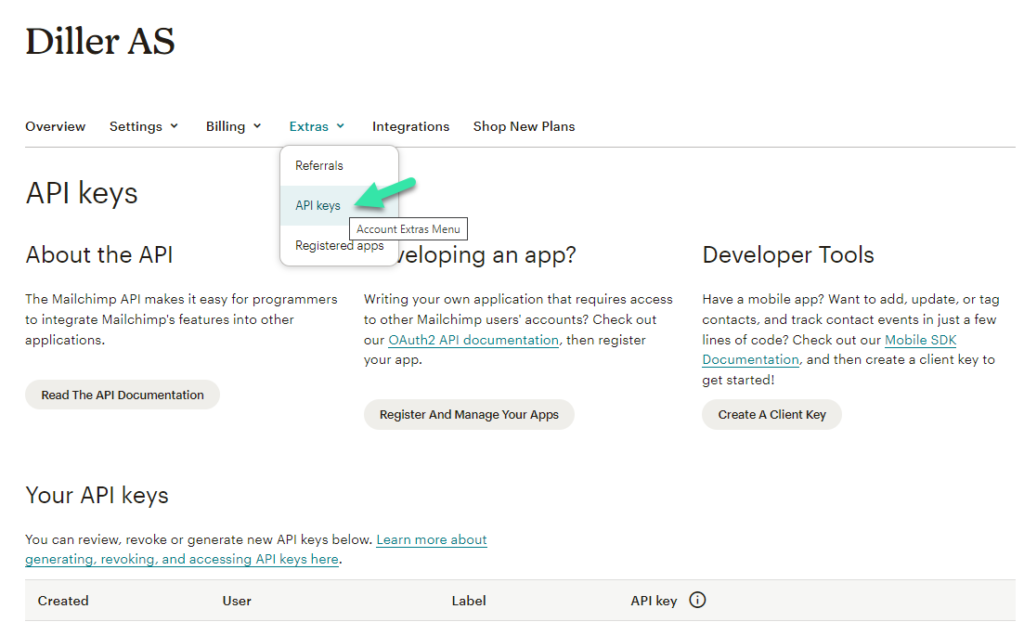
- Copy the API key to your clipboard.
- Log in to your Diller Retailer Panel.
- Go to Settings and and paste the API key into the Mailchimp box and click Connect.
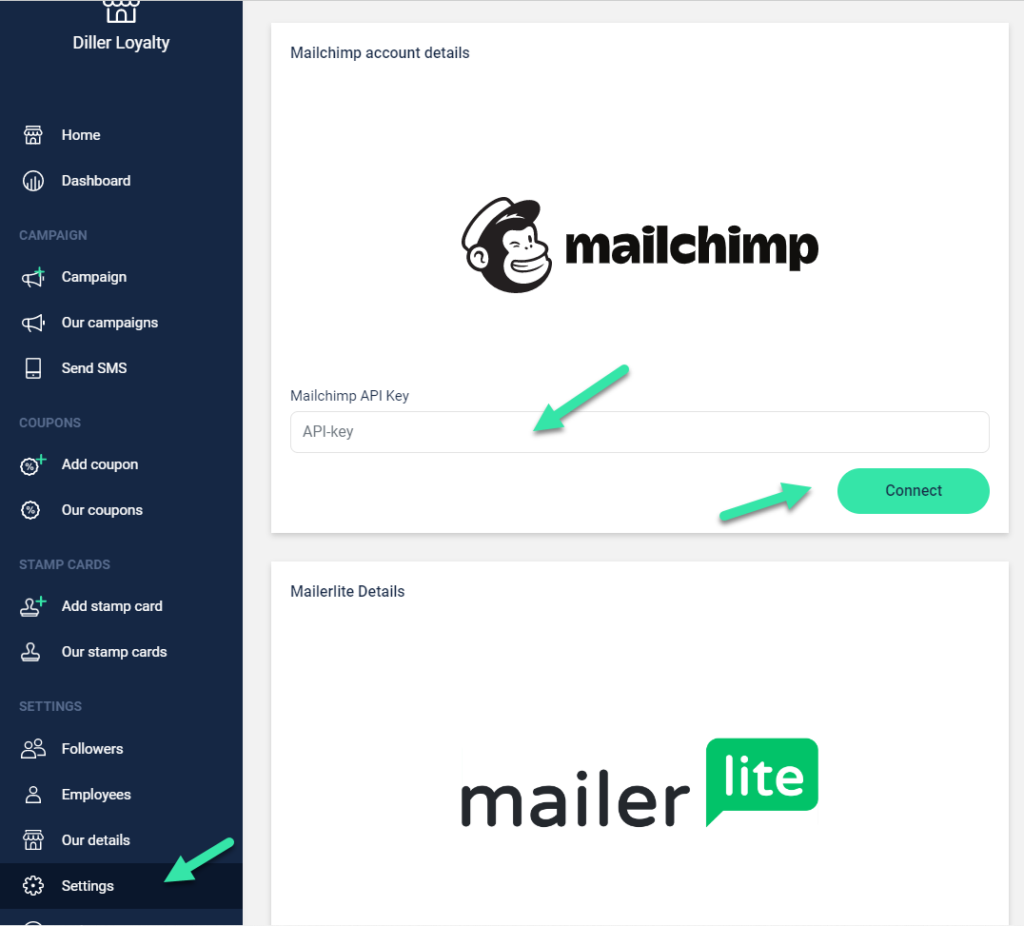
- Choose to create a new audience, or merge your members with an existing audience.
- When the integration is successful, the box will turn green.
Note that members of your loyalty program will have their own tag, so that you can differentiate between loyalty members and newsletter subscribers.
How does the integration between Diller and Mailchimp work?
Integrating Diller with Mailchimp will not only give you the opportunity to send regular and automated emails to your members. We will also synch information about the contact and their activity to help you create more personal and targeted email campaigns. The following information is synched from Diller to Mailchimp:
- General information about the contact (name, address, gender, phone number and email)
- Birthday
- Points
- Loyalty tier
- Segments
- Purchase history
How do you create lists based on segments in your loyalty program?
In Diller you can create segments which new members answer. These answers are synched to Mailchimp. Wondering how you can create a list based on these answers?
- Log in to your Mailchimp account.
- Go to Audience -> Segments -> Create Segment.
- Choose the personal detail about the contacts you want to create a segment for & the value.
- Click Preview Segment.
- When you are happy with the segment, click Create Segment.
Reach out to our team for a demo of our loyalty platform.
Book a FREE demo in our calendar here. We will take you through a quick 30 min demo to show how you can use Diller to grow your business.
