Do you need help joining the meeting?
We help you join the Microsoft Teams meeting with us. We can also have meetings on Google Meet and Zoom.
Microsoft Teams
You do not need to install Teams to join the meeting. Click here and enter the meeting ID and password for the meeting. You can find these in the email sent from us, or contact our support team and we will help you find it.

Google Meet
You don't need to install anything to join the meeting. Click here and enter the code or link for the Google Meet meeting. Not sure what your code or link is? Contact our support team and we'll help you find it.

Zoom
You do not need to install Zoom to join the meeting. Click here and click "Join Meeting". Enter the Meeting ID or Personal Link Name. Not sure what your code or link is? Contact our support team and we'll help you find it.
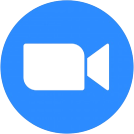
Anydesk
Do you need help with your checkout? Download Anydesk on it and we can log in and take a look.

Teamviewer
Do you need help with your checkout? Download Teamviewer on it and we can log in and take a look.
